这篇文章上次修改于 387 天前,可能其部分内容已经发生变化,如有疑问可询问作者。
Curl作为基础工具,字编译后使用cmake在其他项目中引用。
1. curl编译安装
Curl编译下载自Github仓库。
使用Cmake生成Visual Studio 工程文件编译安装到C:\Program Files (x86)\CURL 下。
2. 其他项目使用Find_Package()使用
使用前需要先设置部分变量,CMAKE才能够自动寻找的上面的CURL。
CURL_ROOT="C:/Program Files (x86)/CURL"
CURL_NO_CURL_CMAKE=TRUE
CMAKE_POLICY_DEFAULT_CMP0074=NEWcmake-gui中配置示例: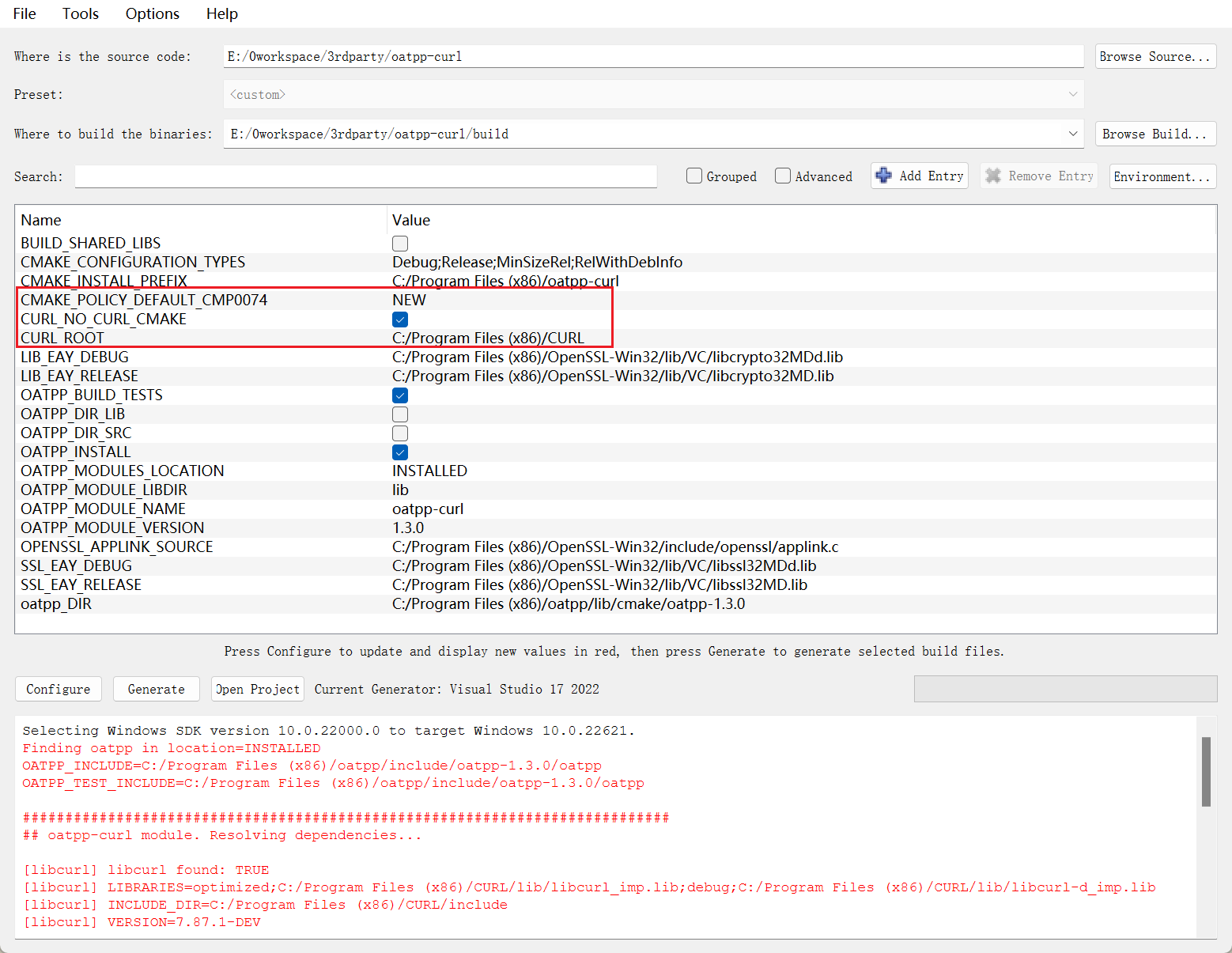
3. 参考
New in version 3.17.
If CURL was built using the CMake buildsystem then it provides its own
<span class="pre">CURLConfig.cmake</span>file for use with the<span class="pre">find_package()</span>command's config mode. This module looks for this file and, if found, returns its results with no further action.Set
<span class="pre"><span class="highlighted">CURL_NO_CURL_CMAKE</span></span>to<span class="pre">ON</span>to disable this search.
没有评论
博主关闭了评论...